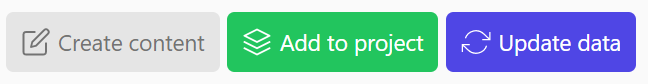Our SERP Analysis tool is a simple yet powerful tool which helps you understand the competitiveness, value and opportunities within any given search term.
To get started, select the SERP analysis tool and enter your term and target country.
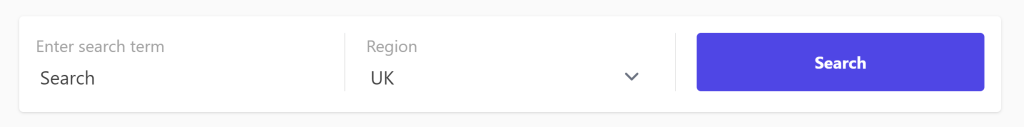
After a short wait you will be presented with detailed but easy to understand analysis of the search results for your selected term. Starting with a readable summary of the results and breakdown of competitiveness, opportunity, and prediction confidence.
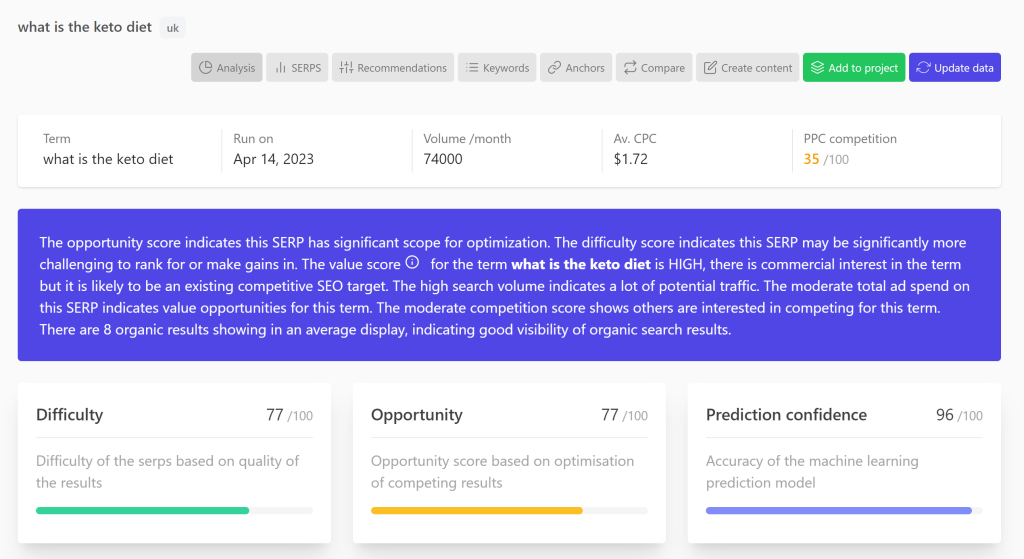
SERP Brain also provides more in-depth analysis of ranking factors and gains.
Ranking factors shows the data we see in the actual SERP’s, it gives a visual display of the correlation between rank and strength of signal. You can toggle groups of factors or individual factors by selecting the tabs or individual factors to see the results.
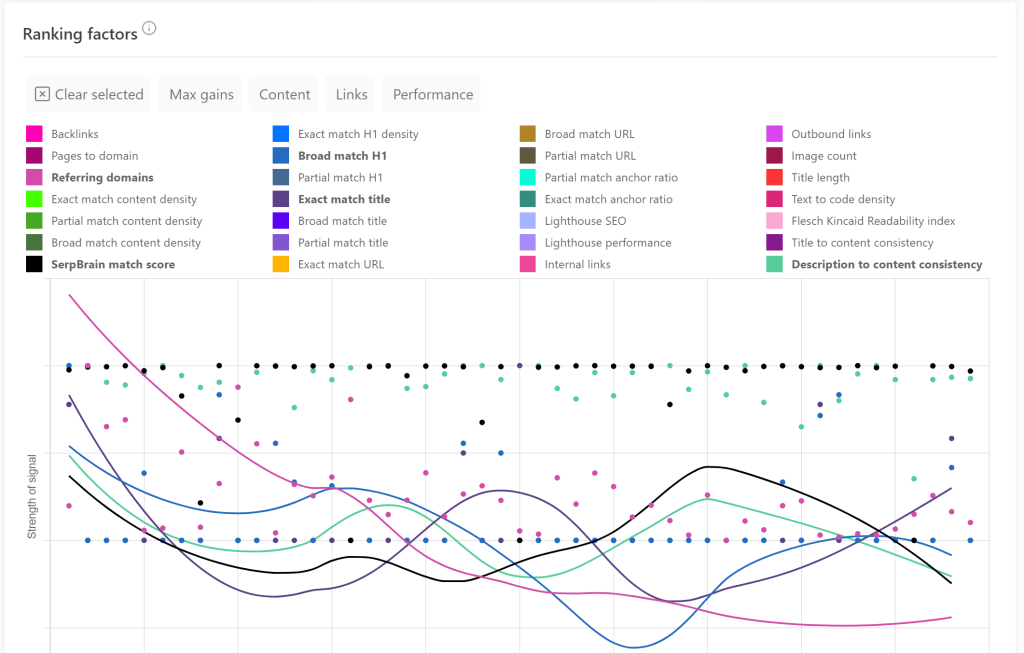
The ranking gains graph shows how much the SERP’s move about when we adjust the strength of the inputs when we run them through the trained model. The larger the average swing (longer bars), the more likely we think that factor will affect ranking.
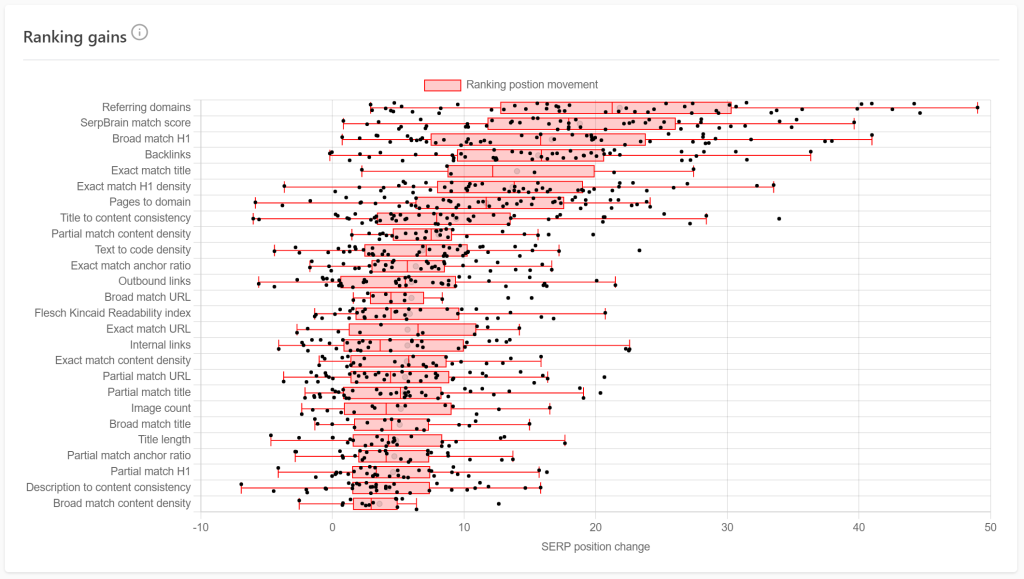
You can access additional information by selecting the tabs at the top of the page.
SERPS Tab
This is where you will find detailed information on individual results in a visual format allowing you to identify opportunities and weaknesses in the current results.

Recommendations
General recommendations based on the SERP’s.
Keywords
Most common words and phrases based on the SERP’s.
Anchors
Anchor text ratio’s and most common terms.
Compare
Compare any URL against the current SERP’s.
Enter your URL
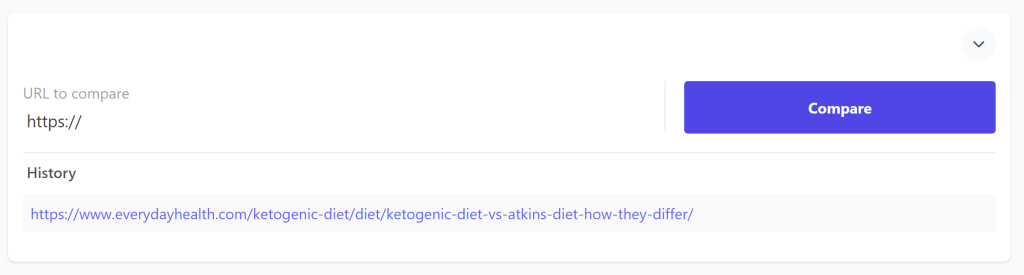
Generate an on-site audit
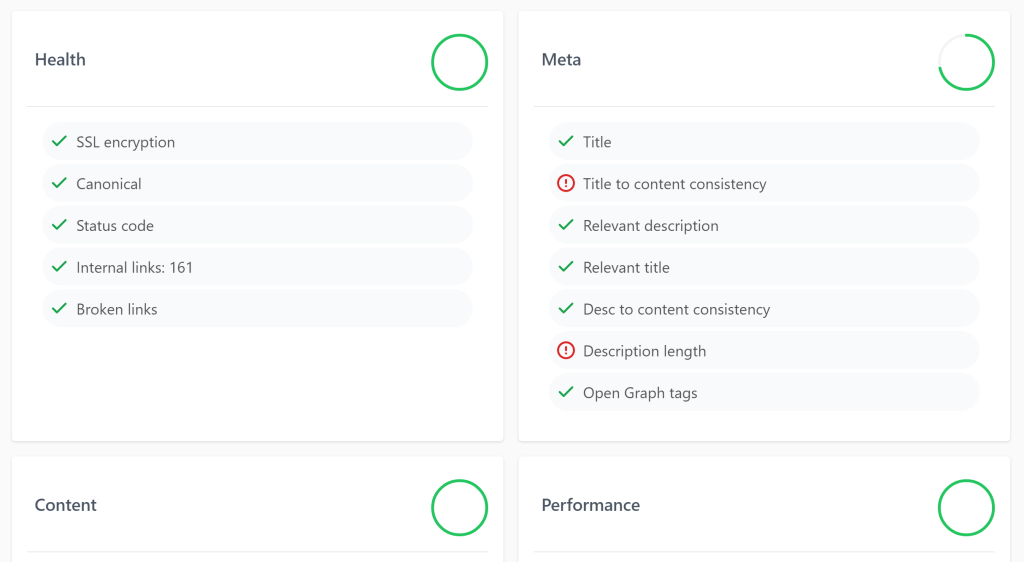
Get detailed recommendations to improve your content based on the SERP analysis
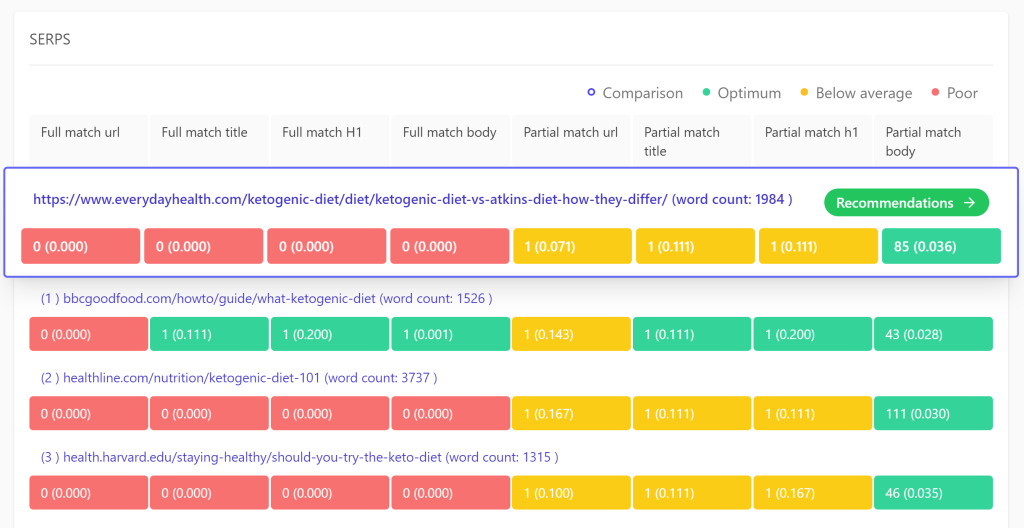
More..
You can access our SEO content editor to create new content or content briefs based on your research from the SERP analysis page, organise your research into projects or update your data if your results are old (updating data will cost one credit)