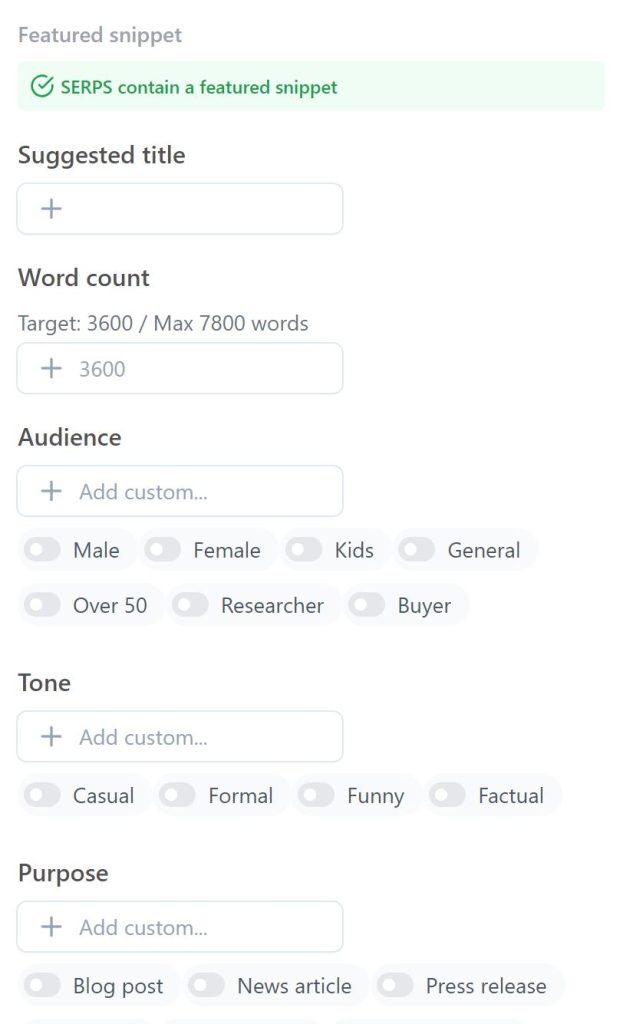SERP Brain has a useful feature which allows users to share access to the editor with their writers or other team members without the need for them to have a SERP Brain account. This means you can do your research and simply send a link to your writer which will allow them to access the research data SERP Brain has generated and utilise the content editor, ensuring the content they produce is well optimised for your desired terms.
To access this feature, you simply click the ‘share’ button at the top of the editor and send the generated link. The same link also works for content briefs.
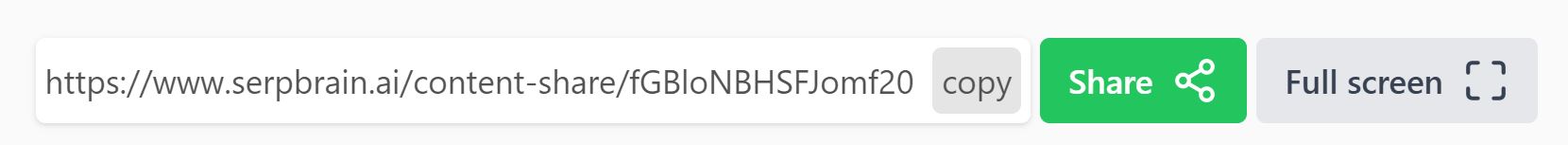
Sharing content briefs
As well as sharing content editor access, you can also add more details in the ‘briefs’ section by toggling to briefs and adding relevant items to your personalised content brief.